Since 2019 that is possible to use an Olymp Trade Robot on the MT4 platform from Olymp Trade. In this post, we will explain what is it, and how it works. You will also have free access to 3 different bots that you can install and use for free, in a Demo or Real account.
Olymp Trade robot, what is it?
The Olymp Trade Robot is a program that runs on the MT4 platform that Olymp Trade acquired at the end of 2019.
This Robot does not work for Binary Options, but for the Forex market.
Until the end of 2019, there was no Olymp Trade Robot.
In fact, there were some Binary Options Robots for the normal Olymp Trade platform, but against Olymp Trade rules.
Many people always ask for Robots because they don’t have time to learn or simply don’t want to waste time, and with robots, all this work of analyzing the graphics and trading is done by the robots.
To learn more about what Robots are and how they work, read this article: what are Robots and how do they work?
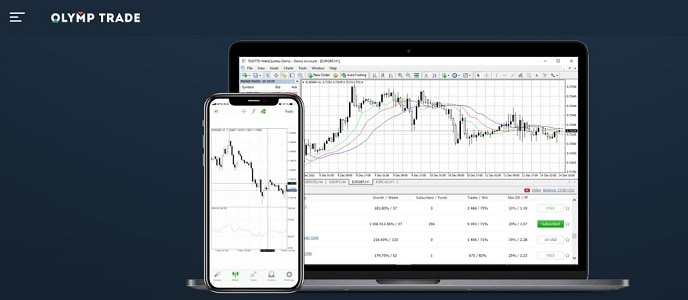
Olymp Trade Robot with MT4 platform
Olymp Trade Robot: What has changed?
At the end of 2019 Olymp Trade acquired a license for the Meta Trader 4 platform (known simply as MT4).
This platform is the best known in the world of Forex brokers.
It is a platform that was developed by a Russian company in the early 2000s and quickly became the best and most used Forex platform.
This platform, in addition to being the most complete in terms of indicators, opens up almost infinite possibilities when it comes to strategy development.
Another great advantage is that it allows the use of robots.
Olymp Trade offers 2 MT4 accounts. Click to learn more
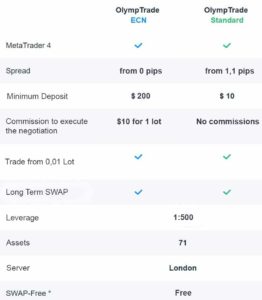
How it works Olymp Trade Robot?
The MT4 platform that Olymp Trade provides uses its own language, a language that derives from C ++ (this for those who understand code) and who knows how to write in this language (MQL) can automate any strategy that works on MT4.
In this way, and thanks to MT4 that robots and Forex signals have developed, today more daily operations are done from automatic systems than from manual operations.
The operation is very simple.
Robots are files written in MQL that are then uploaded to our MT4 platform and then added to the graphics.
As long as we have the platform open, the robot placed on the graph and an internet connection, the robot will be up and running.
How can I have an Olymp Trade Robot?
It is simple to access an Olymp Trade Robot for MT4.
You can open an account on the button below.
We have one that is simple to use and has achieved excellent results.
You just have to register on a website and download the Olymp Trade robot.
Install the Olymp Trade Robot and leave the platform on, and it will work 24 hours.
The installation is very simple to do, and you only have to do it once, even if you close the platform or lose the internet connection, no problem, the Olymp Trade Robot is always installed.
Does the Olymp Trade Robot run on Mobile?
No, only the Desktop version of MT4 has the capacity to install and run robots, the MT4 mobile application does not have the necessary functions to allow any robot to run.
But who doesn’t have a computer? Can’t have the Olymp Trade Robot?
Well, in fact, you can, because there are some alternatives to be able to use the Olymp Trade Robot without having a computer.
One of the alternatives is to rent a VPS, install the MT4 and the robot inside this VPS and let it run.
There are still several companies that offer copy operations services, these services are paid, but for those who do not have and do not want to have a computer, it is an alternative.
Olymp Trade Robot: Show me the real results?
Yes, it is very important to see the results of a real account working.
We already know that the results in training or demo accounts are not the same as the results later in real accounts.
So it is very important that we can see what results the Olymp Trade Robot can achieve in real mode.
In the image below you can see a real account with the Olymp Trade Robot. Click on image to enlarge.
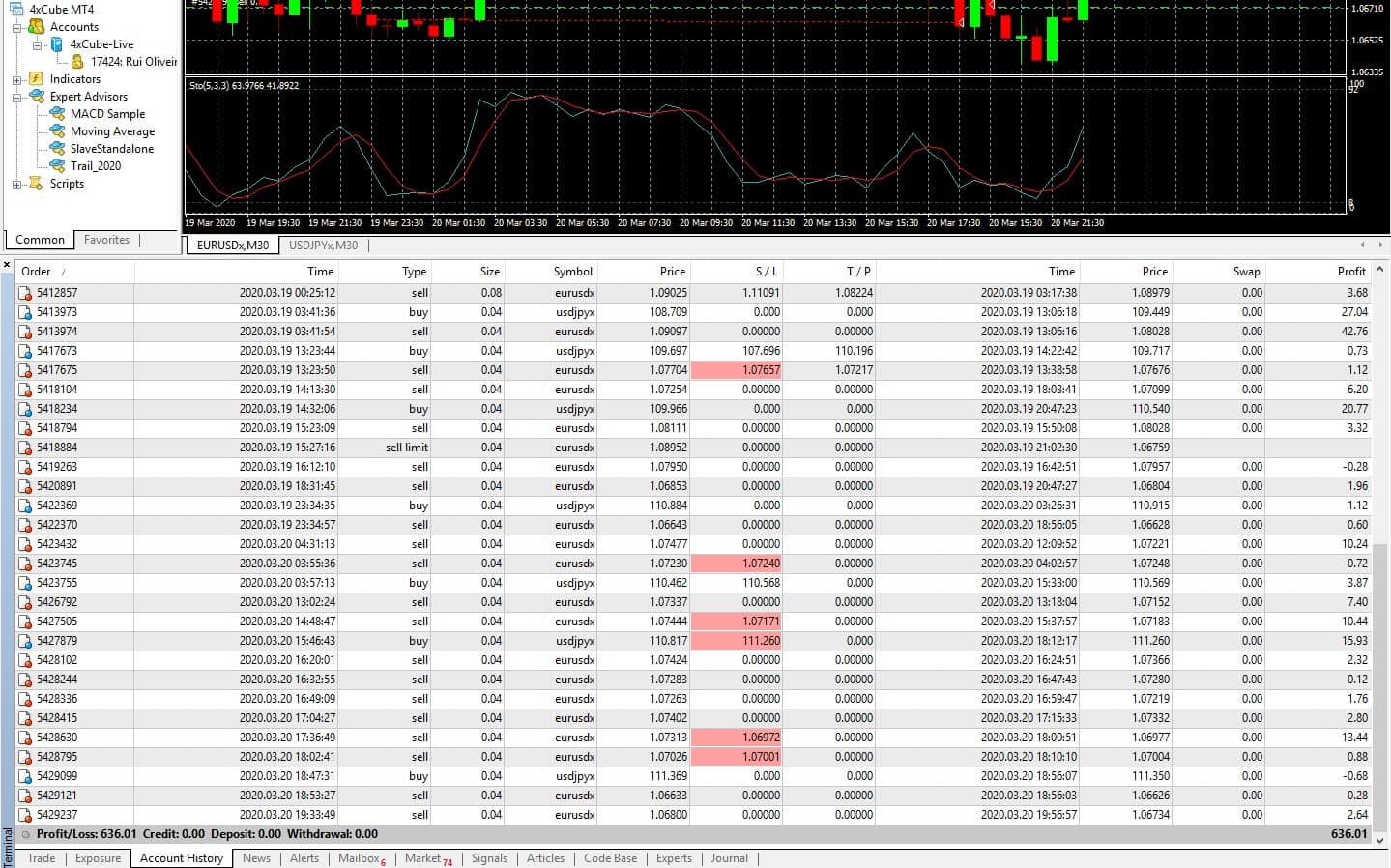
The above results are related to the week of March 15th to 22nd, that is, in the middle of the economic crisis caused by the COVID-19 virus, where the markets were highly volatile and unstable.
The account is a real account at a brokerage with the same platform that Olymp Trade has, MT4.
As usual, past results and profits are not a guarantee of future results and profits.
Olymp Trade Robot: How Much Does It Cost?
It depends on the Robot you will use. There are many Robots that are paid, but also many that are 100% free.
Below you can find a list with several Robots that can be used on Olymp Trade that are free.
But inside the MT4 platform, there are hundreds of FREE Bots, and you can always try on a demo account.
How much shoud I deposit to use a Robot on my Olymp Trade account?
This is common question that traders ask. When we are trading on a Fixed Trade account, we can deposit and start with small values like $10.
However, when we use a Robot the ideal is to trade with a bigger value since the Forex trading is different (read the post that shows the differences between Binary and Forex Trading) and also because in order to be able to the market volatility is important that the account has enough balance to the Robot to be able to make its strategies.
So, for that reason, it is complicated to the Robot to work with values like $10.
We have made several tests with different values, and the results show that values from $500 or $100 are where the Robots always showed better results.
Off course that is the trader that need to decide what value to deposit, but this is something that he needs to think before using any Robot.
List with some Free Robots to Olymp Trade:
In this list you can download several Robots that are totally free.
Do not forget to fully understand all the risks and to use any type of robot in a demo account first.
Also understand, that even if a system may have good results in the present, there is not sure that it will keep making the same results on the future.
Day4Hour:
This bot works with daily trends.
It searches when a trend is overbought or oversold and enters against this trend, hopping the market will reverse.
Its settings are those you can see on the image below.
It uses candles and stochastic indicators to read the charts and decide how to trade.
You can adjust the settings, like StopLossValue and TakeProfitValue accordingly with the asset you are trading and the market conditions. The bigger is the volatility the bigger should be the take profit and stop loss values.
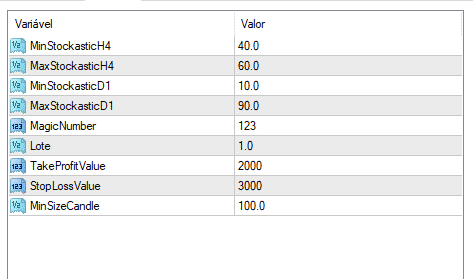
Pros:
- Does not open many trades, but has a good winning rate
- It works well when the market does not have a very strong trend
Cons:
- In cases where the market is in a very big trend it is not good to use
Click on the link: Download the Robot
RealRobot Martingale – Demo Version
This Robot is quite complex, since it uses many variables and indicators. In its strategy it uses supports and resistences, Moving Average and Stochastic indicators.
It can offers several different strategies. To trade against the trend, or with the trend.
This version was set up to go against the trend and uses the martingale to open orders on levels, in case the market keeps going on trend.
It has offered nice results when trading with assets like EURUSD.
This bot has a version without Martingale that can be requested.
This version is the Demo Version, if you want to use it in a Real Account please request on the comments below.
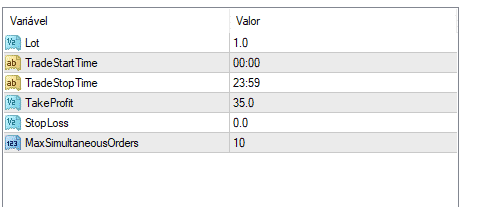
Pros:
- When the market is up and down it opens and closes a lot of trades in profit
Cons:
- If the market keeps going against the bot strategy it will keep opening more orders with martingale and thus increasing the risk
Click on the link: Download the Robot
RealRobot GRID Trend – Demo Version
This is another version from the previous Robot.
On this version it trades on the Trend and it does not uses Martingale. It keeps opening trades but in a grid.
This version is the Demo Version, if you want to use it in a Real Account please request on the comments below.
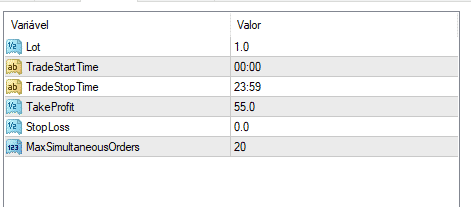
Click on the link: Download the Robot
I already have an Account with Olymp Trade, can I use it to run the Robot?
No, your regular account on Olymp Trade does not allow you to use the Robot or even to transfer funds from one platform to the other since the MT4 platform belongs to 3rd part company.
You will need to perform the steps below in order to be able to start using the Olymp Trade Robot:
- Withdraw your funds from the regular Olymp Trade Platform.
- Uninstall all Olymp Apps and clean your browser cookies.
- Open a new MT4 Account on this LINK.
- Deposit again to use the Olymp Trade Robot.
Olymp Trade Robot: Can I try it for free?
Yes, off course. Since there are free bots you can use them in a demo or real account.
It is advised to always to try in a demo account for free before using it in a real account with real money.
To open an MT4 account at Olymp Trade follow the steps above.
What are the Steps to Install the Olymp Trade Robot?
It is quite simple, but for someone that has never tried, we will leave the steps below in order to learn how to install a Robot in the MT4 of Olymp Trade.
The MT4 uses the word Expert Advisor to refer to a Robot, so instead of Robot, remember that each time you see Expert Advisor we are refering to a Robot.
- You need to have an MT4 Olymp Trade account, that you can open on the button below.
- Once you have the account, go to Olymp Trade and download the MT4 platform.
- Install the MT4 platform on your computer (the bot only runs on a Windows computer/desktop).
- Open the MT4 platform and go to File. Click in the Open Data Folder.
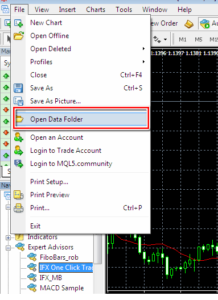
- Then you click to open the MQL4 folder.
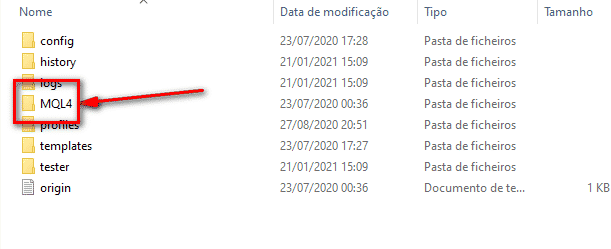
- Next you open the Experts folder and you copy and paste the robot file to that folder.
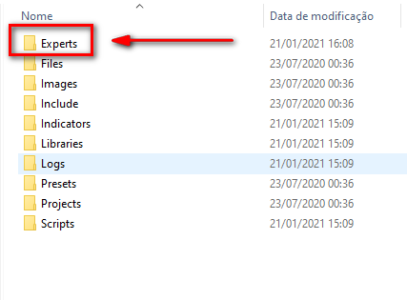
- Now you can close the folder and go back to the MT4 platform. You can close the MT4 and reopen it to update the platform. Then go to experts and choose the robot to use it on the account. On the tab Navigator check the Expert Advisors and double click the Robot you want to use. You must have a chart open on the account (EURUSD or any other).
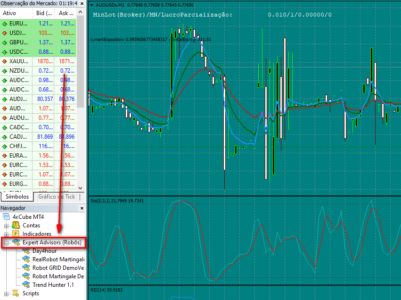
- The Robot will open a window to setup. Click on Allow live trading, and Allow DLL imports, as it shows on the image below. You can now click OK to start the Robot.
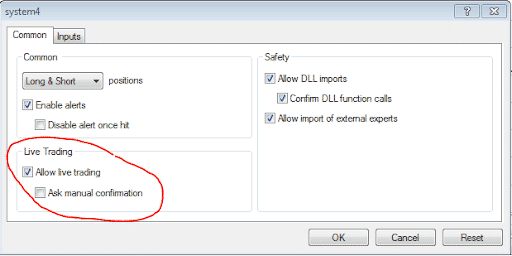
- You can also change the setup of any bot. In the image below you can change the lot value, the time that the Robot will work, the Take Profit and Stop Loss values.
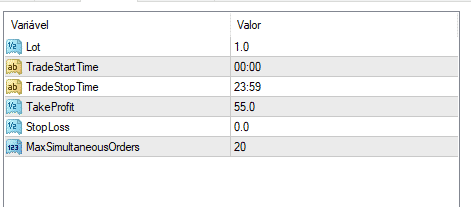
- You also need to click on the auto trading to enable to Robot to work.
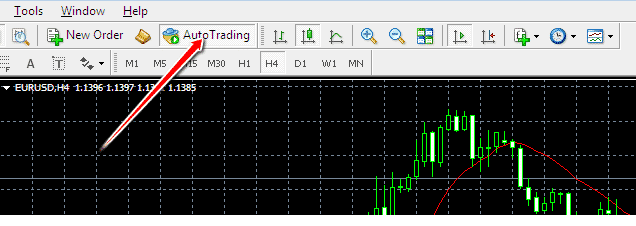
Those are the main steps to install and run the Robot / Expert Advisor.
Olymp Trade Robot: What are the Advantages?
The Olymp Trade Robot offers several advantages of which I highlight:
- It works 24 hours a day, so it increases the chances of finding good entries and thus obtaining a greater profit.
- The Robot does not make mistakes, such as making mistakes in the asset, or in the lot size, or in the direction of the operation. All those human errors that sometimes happen, especially when we are trying to open an operation quickly, do not happen with the robot.
- The Olymp Trade Robot can perform thousands of calculations per second, making it much more efficient to check the market and find entry and exit points for operations.
- The Olymp Trade Robot is not afraid or has feelings. How many times do we end up making mistakes out of fear? Or do we make bad decisions because we have little confidence? The robot is immune to feelings, always takes the attitude it was programmed to have.
- Risk and Profit. The Robot calculates the risks and the profits so that there is a balance. On the one hand, it tries to obtain the highest profit, and on the other, it tries not to take big risks so as not to put the account at risk.
MT4 platform at Olymp Trade
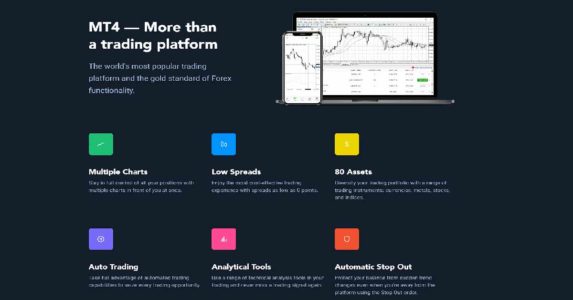
Olymp Trade Robot: Final Advice
Like any investment, using a robot also has risks.
Although some of those robots can offer nice results, we never know how the market will look tomorrow.
So, at the end of the day you need to test it and to be always watching since the market can always change.
Also, be aware that this is not a financial advise to use any software, so, you need to understand that you can have losses and you are the only responsable for your account and for your losses.
Therefore, heed the following advice:
- Never invest money that you cannot lose. If there is always a risk, the money you use for investments has to be money that is lost does not harm your life.
- Allow time for the Olymp Trade Robot to show results. It is not in a week that he will assess whether he is good or bad. Any system can have an excellent week or a bad week. To evaluate the results it is important to let him work for 2 or 3 months, only then can we see the profits and the consistency that he can offer.
- The money you invest should be a value that you do not need to move in the coming months, to have time to see the results and analyze whether you want to continue. If you are going to use the money to withdraw at the end of the month, you may not even have a profit, as you will have to interrupt the Robot’s operation and strategy.
- The larger the account, the less risk it has, as it will have a greater trading margin. Having an account of 100 or 200 reais is very little for the volatility of the Forex market and the Olymp Trade Robot will have no trading margin to be able to work normally. This implies that with such small accounts the risk will be much greater.
If you are interested in trying out our Olymp Trade Robot or if you have any questions please do not hesitate to contact us. Whether through our WhatsApp, email or leaving a comment below, we are always ready to help you.
MT4 Ratings by Users
4.5 average based on 764,454 reviews.
MT4 Platform is widely used platform as it gets 4.5 out of 5 stars based on 764,454 ratings. This rating is mentioned with particular reference to Google Play Store.



